Inserting a Table within a Table
You can insert a table within a table. You might want to do this to arrange text in columns.
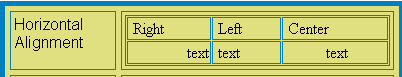
Note: HTML does not let you use tabs or spaces to align text in columns. You must use a table to align columns. You can remove the table’s border, so that no lines appear between the columns and rows.
To insert a table within a table, follow these steps.
1. Place the cursor in the cell into which you want to insert a table.
2. Click Table (
3. Drag the cursor over rows and column to indicate the size of the table.
4. Click the mouse.
